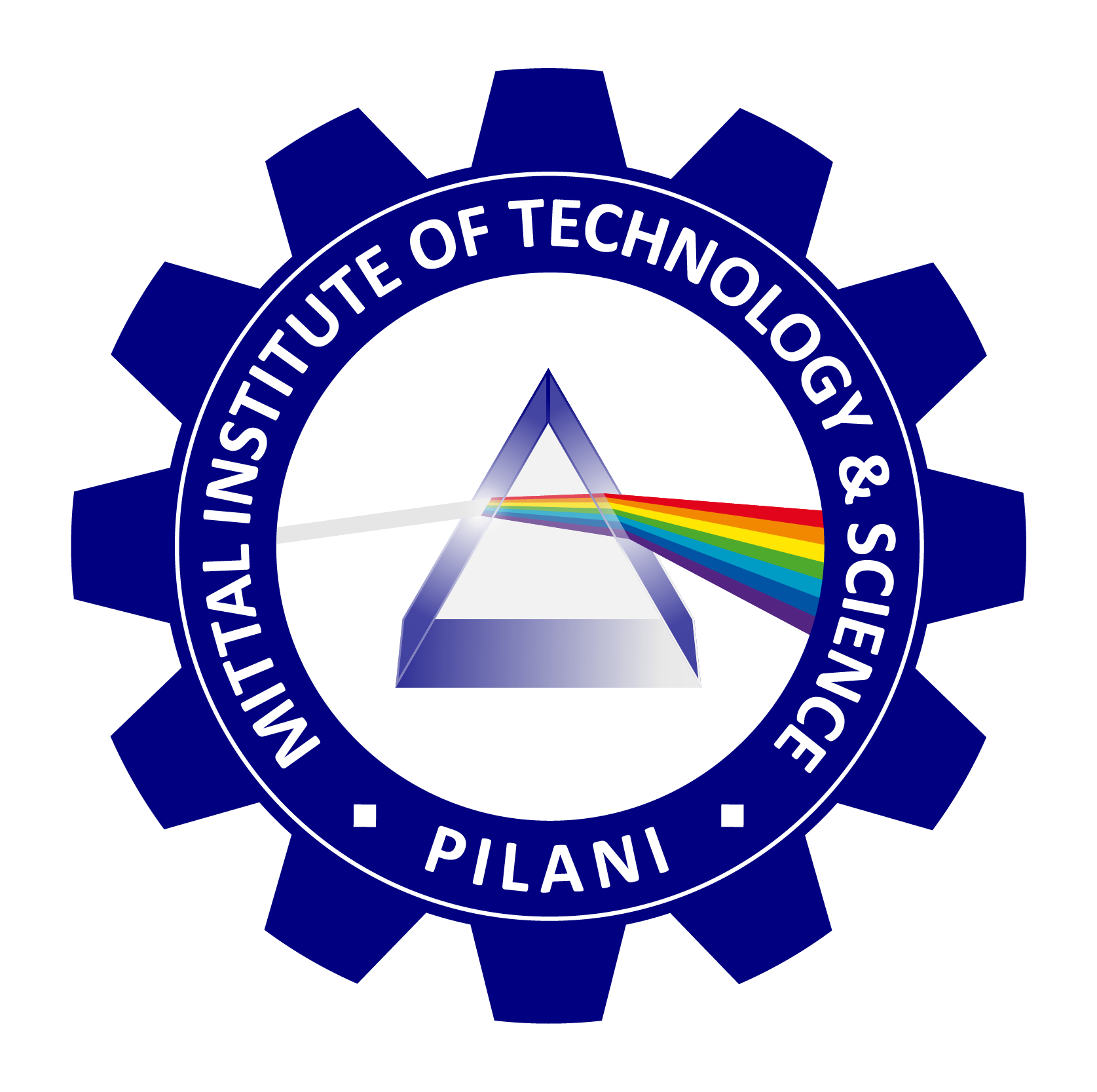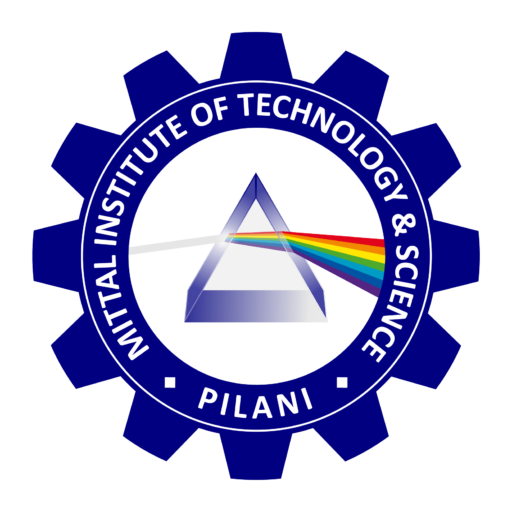
MITTAL INSTITUTE OF TECHNOLOGY & SCIENCE, PILANI
The Evolution of Graphical User Interface (GUI): From X-Windows to Modern Display Technologies
Introduction
Graphical User Interfaces (GUIs) have revolutionized the way users interact with computers, making them more accessible and intuitive. One of the significant milestones in the evolution of GUIs was the development of X-Windows (also known as the X Window System), a network-transparent windowing system that was pivotal in shaping graphical interactions on Unix-like systems. Since its inception, several generations of software tools and display technologies have emerged, replacing or building upon X-Windows. This essay explores the evolution of GUIs from X-Windows, its current state, and the modern technologies that have taken its place in providing high-performance screen resolutions and better user experiences.
The Rise of X-Windows
The X Window System was first introduced in 1984 at MIT as part of Project Athena. Designed for Unix-like operating systems, X-Windows provided a way for applications to draw and manipulate windows on a display, independent of the hardware platform. One of its unique features was network transparency, which allowed users to run graphical applications on a remote machine but display the output on their local system. This was a groundbreaking feature at the time, especially for academic and research environments where distributed computing was essential.
Key Features of X-Windows:
- Network Transparency: It allowed remote graphical applications to run on one machine and display on another.
- Device Independence: X-Windows could work across different hardware architectures, making it versatile.
- Window Management: It provided the ability to open multiple windows, manage them, and interact through graphical elements like buttons, icons, and menus.
- Customization: X-Windows was highly configurable, allowing users to change the appearance and behavior of the GUI.
While X-Windows was a significant improvement over previous text-based interfaces, it was not without its limitations. The design of X-Windows focused more on flexibility and network transparency than performance, leading to overhead and inefficiencies, especially as hardware and user expectations advanced.
What Happened to X-Windows?
Although X-Windows dominated Unix-like systems for many years, it faced criticism for its complexity, lack of modern features, and performance issues. The system was based on an outdated architecture that struggled to keep up with the evolving demands of modern graphical applications. Some of the critical shortcomings of X-Windows included:
- Latency: The network transparency feature, while revolutionary, introduced significant latency, especially for remote sessions.
- Limited Support for Modern Graphics: As hardware-accelerated graphics and more advanced graphical effects became common, X-Windows’ architecture showed its age, as it was not designed with modern GPUs in mind.
- Complexity: X-Windows was known for being difficult to configure and maintain, especially for novice users.
- Security Issues: The network-transparent nature of X-Windows also posed security risks, especially in environments where remote applications were executed over untrusted networks.
Over time, these limitations led to the development of new display systems that focused on modern performance requirements, usability, and security.
Next Generation of Software Tools that Replaced X-Windows
Several projects were developed as alternatives or replacements for X-Windows, focusing on overcoming its limitations:
- Wayland: Wayland is the most prominent successor to X-Windows. Introduced in 2008, it aimed to provide a simpler and more efficient display system by eliminating the network transparency feature and focusing on local displays. Wayland supports modern hardware acceleration, reducing latency and improving performance. It simplifies the rendering process by allowing applications to communicate directly with the compositor (the software responsible for combining different windows into a single display) rather than through a separate X server.
Key advantages of Wayland include:
- Reduced Latency: By avoiding the X server, Wayland improves performance, especially for local applications.
- Hardware Acceleration: It fully supports modern GPUs and hardware-accelerated rendering.
- Simplicity: Wayland is much simpler in design than X-Windows, reducing configuration complexity and potential points of failure.
- Mir: Mir was developed by Canonical (the company behind Ubuntu) as an alternative to X-Windows and Wayland. Initially aimed at replacing X in Ubuntu, Mir also focused on providing a modern, efficient display server. However, Mir has not gained the same level of adoption as Wayland and is now primarily used in specific environments, like Ubuntu’s IoT platform.
- Weston: Weston is the reference compositor for Wayland. It is used primarily for testing and development, though some lightweight Linux environments use Weston as their default display manager. While Weston is not designed for everyday use, it demonstrates the power and simplicity of the Wayland architecture.
- Direct Rendering Manager (DRM): Although not a direct replacement for X-Windows, the Direct Rendering Manager in the Linux kernel provides a crucial interface for managing GPUs and rendering directly to the display. It plays a significant role in modern display systems like Wayland, offering low-latency and high-performance access to graphics hardware.
Current Status of X-Windows
Despite its decline in mainstream use, X-Windows is still actively maintained under the X.Org Foundation, and the X.Org Server remains available on many Linux distributions. X-Windows is often used in environments where backward compatibility is essential, especially for legacy applications that depend on the system’s network transparency. In fact, most Wayland-based systems still offer an X-Windows compatibility layer (known as XWayland) to allow older applications to run seamlessly.
However, the future of X-Windows is uncertain. Most modern Linux distributions are migrating toward Wayland as the default display server due to its superior performance, simplicity, and better support for modern hardware. While X-Windows continues to be a critical component for specific use cases, its relevance is gradually diminishing in favor of more modern alternatives.
Technologies Replacing X-Windows for Matching Screen Performance
If you are seeking the same resolution, matching performance, and better modern alternatives to X-Windows, several technologies offer excellent solutions:
- Wayland: As the de facto replacement for X-Windows, Wayland is supported by most modern Linux distributions and provides a smooth and responsive GUI experience. It’s designed for high-resolution displays and supports hardware acceleration.
- Weston: As the reference compositor for Wayland, Weston can be used for testing or in lightweight environments.
- Modern Compositors (KWin, Mutter):
- KWin (used in KDE Plasma) and Mutter (used in GNOME) are modern window managers that support Wayland and provide excellent performance on high-resolution screens.
- Both are optimized for low-latency input and output, and they support advanced graphical features like smooth animations and high-DPI scaling.
- Direct Rendering (DRM/KMS): For direct interaction with modern GPUs, DRM (Direct Rendering Manager) and KMS (Kernel Mode Setting) in the Linux kernel provide low-level support for rendering, ensuring high performance on modern displays without the overhead of X-Windows.
- Proprietary Alternatives: In non-Linux environments, modern operating systems such as Windows and macOS use proprietary display systems that are highly optimized for performance and high-resolution displays. Windows, for example, uses the Windows Display Driver Model (WDDM) to manage graphical output efficiently.
The X Window System was a trailblazing technology that revolutionized graphical user interfaces on Unix-like systems. However, with the advent of modern hardware and performance demands, its limitations became apparent. Successors like Wayland, Mir, and Weston have emerged to address these shortcomings, providing better performance, simplicity, and modern features. Today, X-Windows remains relevant in certain legacy environments, but for most users seeking high-performance display systems, Wayland and its associated compositors are the clear choice for replacing X-Windows. The evolution of GUI technology has moved toward more efficient, low-latency, and hardware-accelerated systems, ensuring that modern applications can provide smooth and visually stunning experiences.

Professor Rakesh Mittal
Computer Science
Director
Mittal Institute of Technology & Science, Pilani, India and Clearwater, Florida, USA