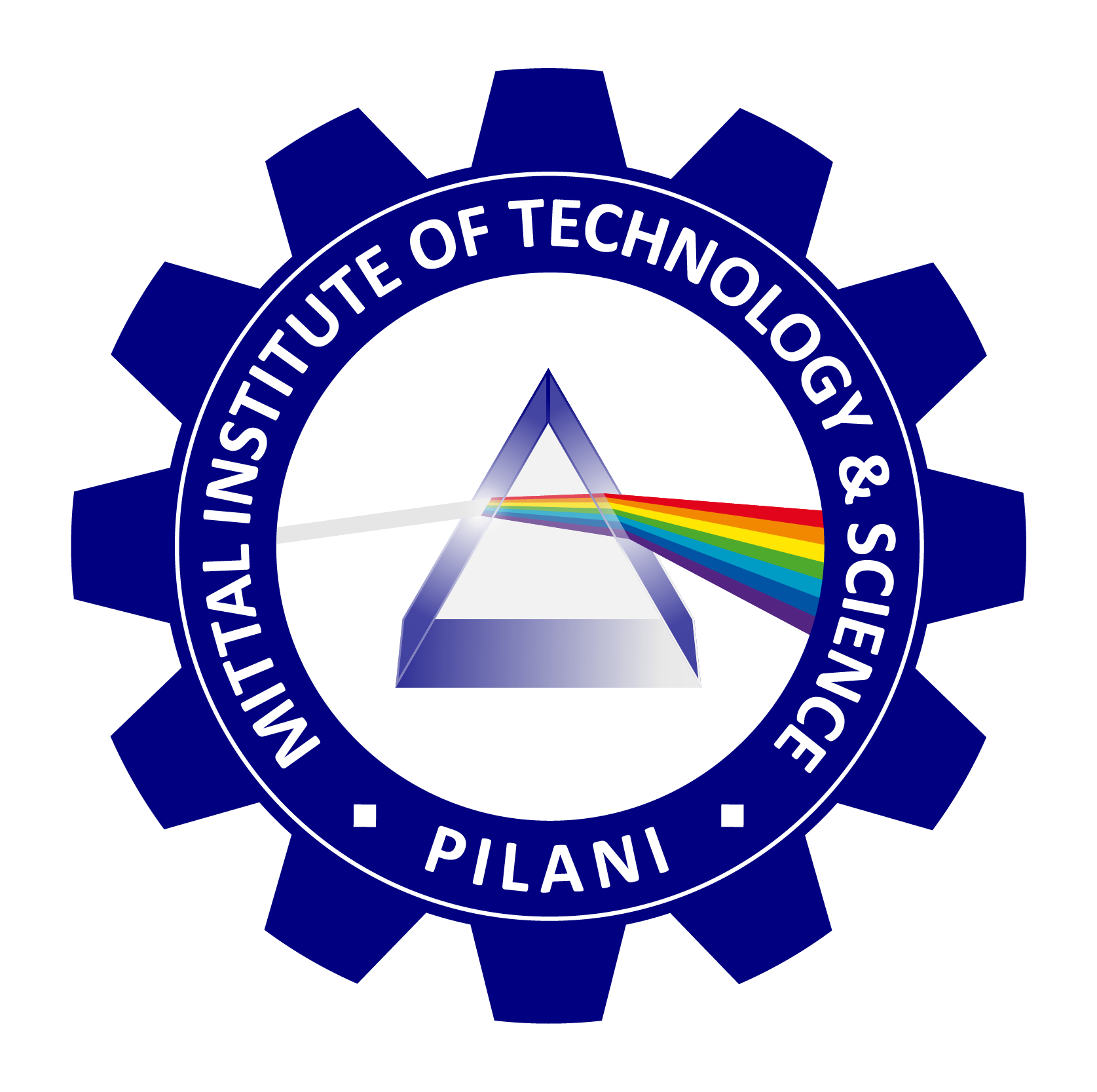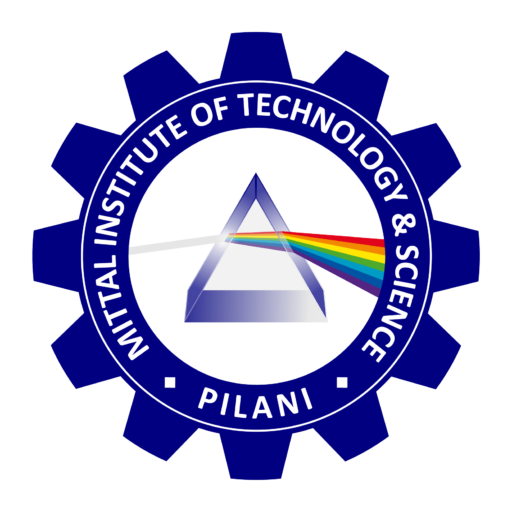MITTAL INSTITUTE OF TECHNOLOGY & SCIENCE, PILANI
Developing a Mobile Application Using Swift for the iOS Platform
Mobile applications have become integral to the digital experience, and iOS development is among the most sought-after skills in software engineering. Apple’s ecosystem provides robust tools, libraries, frameworks, and design guidelines to build high-performance applications. Swift, a powerful and intuitive programming language, is the standard for developing iOS applications. In this essay, we will explore the process of developing a mobile application using Swift, discuss the key software tools, frameworks, libraries, databases, communication protocols, and examine examples of successful iOS applications built using this technology.
- Software Tools for Swift and iOS Development
Swift is supported by various tools in the Apple ecosystem. The most commonly used are:
- Xcode: Xcode is Apple’s official integrated development environment (IDE) for macOS. It includes tools for building, testing, and debugging Swift applications. Xcode provides a user-friendly interface for code writing, a drag-and-drop design editor for UI development (Interface Builder), and integration with Apple’s Simulator for testing apps on virtual devices.
- Swift Playgrounds: Ideal for learning Swift and prototyping small apps, Swift Playgrounds allows developers to write code and see results in real time. It’s great for experimenting with new ideas or for beginner developers.
- CocoaPods & Swift Package Manager: These are dependency managers that simplify the integration of third-party libraries and frameworks into Swift applications. CocoaPods is widely used for iOS projects, while Swift Package Manager (SPM) is native to Swift and allows easier management of dependencies.
- TestFlight: TestFlight is used for beta testing and app distribution. It allows developers to distribute pre-release versions of applications to external testers, gather feedback, and fix bugs before submitting apps to the App Store.
- Libraries and Frameworks for Swift iOS Development
Libraries and frameworks accelerate development by providing reusable code for common functionalities. Some key frameworks and libraries used in Swift development include:
- UIKit: UIKit is the primary framework for building and managing iOS application interfaces. It includes classes for handling gestures, animations, and drawing on the screen. UIKit’s flexibility and extensive feature set make it essential for iOS app development.
- SwiftUI: A newer framework introduced by Apple, SwiftUI provides a declarative syntax for designing user interfaces across all Apple platforms (iOS, macOS, watchOS, tvOS). It significantly reduces boilerplate code and allows for faster iteration and real-time preview.
- Core Data: Core Data is Apple’s framework for managing the app’s data model, including persistence. It abstracts the complexities of data storage, making it easier to save, retrieve, and manage data within the app.
- Alamofire: Alamofire is a popular Swift-based library for handling network requests. It simplifies tasks such as HTTP communication, data parsing, and error handling.
- Realm: Realm is a mobile database that provides an alternative to Core Data. It is known for its simplicity and performance, especially for large-scale data operations.
- Databases in iOS Applications
Data management is an integral part of mobile app development, and various databases are available for use in iOS applications:
- SQLite: A lightweight, self-contained database engine that is commonly used in mobile development. It provides a simple SQL-based interface for data storage.
- Core Data: Core Data is used when an app requires complex object graph management and persistence. It works well with object-oriented programming patterns and integrates seamlessly with iCloud for data synchronization across devices.
- Firebase: Firebase is a cloud-based NoSQL database platform developed by Google. It supports real-time data syncing, making it ideal for applications requiring live updates, such as chat apps or collaborative platforms.
- Realm: Realm is designed for mobile applications with offline-first functionality and is highly performant for reading and writing large amounts of data.
- Message Communication Protocols
Efficient communication between the app and the backend is crucial, and several protocols are used for data exchange and communication:
- HTTP/HTTPS: These are the most common protocols used to send and receive data from web services. HTTPS, a secure version of HTTP, ensures data privacy by encrypting the communication channel.
- WebSockets: WebSocket is a protocol that provides full-duplex communication over a single TCP connection. It is often used for real-time applications such as messaging or gaming.
- REST (Representational State Transfer): RESTful APIs are widely used for backend communication. Swift developers often use libraries like Alamofire to interact with REST APIs, handling tasks like authentication, data fetching, and form submissions.
- GraphQL: GraphQL is a more modern alternative to REST that allows clients to request exactly the data they need. It reduces over-fetching of data and is useful for mobile apps with complex data models.
- User Interface Design in Swift
Designing an intuitive and appealing user interface (UI) is a key aspect of iOS development. Apple’s Human Interface Guidelines serve as a foundational reference for building iOS apps with consistent, user-friendly designs. There are two main frameworks for UI development in Swift:
- UIKit: UIKit allows developers to design UIs programmatically or using Interface Builder. It provides a wide array of pre-built components like buttons, labels, and table views, along with customization options.
- SwiftUI: SwiftUI simplifies UI design with a declarative approach, where developers define what the UI should look like and how it should behave under different conditions. The real-time preview in Xcode helps developers iterate on UI quickly, making SwiftUI increasingly popular for new iOS applications.
- Popular iOS Applications Built Using Swift
Several well-known apps have been built using Swift, demonstrating the language’s versatility and performance capabilities:
- Airbnb: Airbnb’s iOS app was refactored using Swift to improve performance and maintainability. The app uses complex animations and gestures, and Swift’s type safety and modern features have streamlined their development process.
- LinkedIn: LinkedIn adopted Swift for its iOS app to boost performance and reduce crash rates. Swift’s memory management and type-safe nature have made LinkedIn’s app faster and more efficient.
- Lyft: The popular ride-sharing service Lyft developed its iOS app using Swift. The app leverages Swift’s capabilities to deliver a responsive and highly interactive experience for both riders and drivers.
- Twitter: Twitter has increasingly integrated Swift into its iOS app to improve performance and provide users with a more seamless experience.
Developing a mobile application for iOS using Swift involves leveraging a variety of tools, frameworks, and libraries to create responsive, user-friendly, and high-performance apps. With Xcode as the primary development environment and robust frameworks like UIKit and SwiftUI, developers can create visually stunning and functionally rich applications. Communication protocols like REST, WebSockets, and GraphQL ensure efficient data exchange, while databases like Core Data and Firebase help manage app data. Popular applications like Airbnb, LinkedIn, and Twitter demonstrate the effectiveness of Swift in delivering premium iOS experiences. Swift continues to evolve, making it a future-proof language for iOS development.